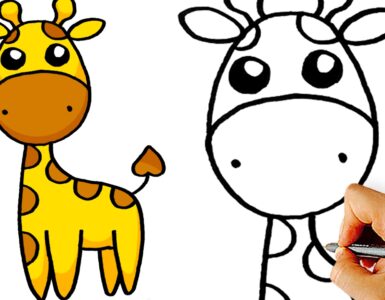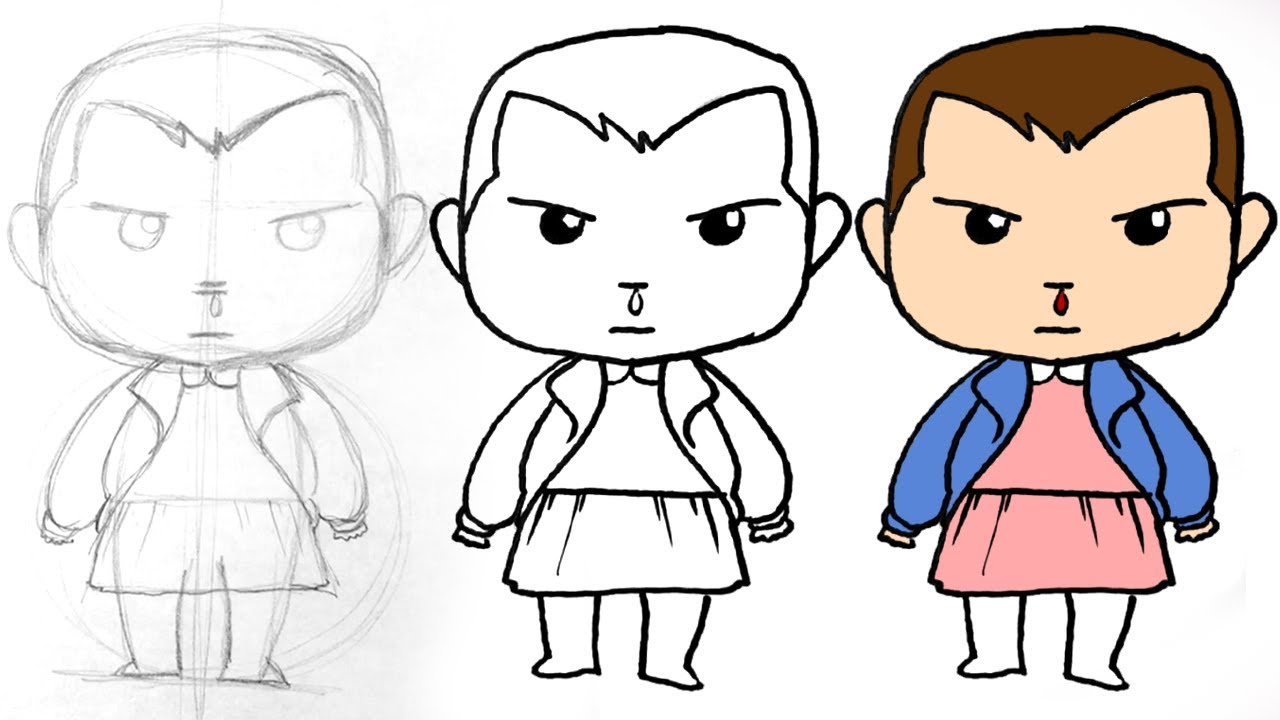ADVERTISEMENT:
How to draw a giraffe very simple
Learn how to draw a giraffe very simple, and so easy in this step by step drawing lesson for kids.
Subscribe the channel:
http://www.youtube.com/user/facedrawer?sub_confirmation=1
****************************************
How to draw the giraffe sketch:
First see how to draw giraffe head: Draw 2 circle. One big and one small
Next see how to draw a giraffe eyes: Draw 2 little circles
The sketch is finished. 😉
Watch the video and you learn hogy to draw a giraffe very Simple! Enjoy the giraffe drawing lesson. 🙂
Learn how to draw the fun and easy way. This is a super simple step by step drawing lesson for kids. In this video I guide you through every single line. Be sure to check out our entire selection of playlists. You’ll find all your favourite characters there and more added each week.
Very Easy drawing tutorials for kids and beginners:
https://goo.gl/tqrPLp
***************************************
More playlists:
Pokemon characters drawing lessons
View the playlist – https://goo.gl/2m8K4L
Five Nights at Freddy’s 4 (FNAF 4) Characters
View this Playlist – https://goo.gl/e0Tevx
Undertale Characters drawing lessons:
https://goo.gl/pI6ViD
We also provide Speed Draw Previews of our latest lessons so you can get a quick preview.
Visit our Speed Draw Preview Playlist – https://goo.gl/i2JaUq
****************************************
EMAIL YOUR ART:
karpackiedrawing@gmail.com
Join the Club! SUBSCRIBE Today! New Lessons every day
SUBSCRIBE Here:
http://bit.ly/1HJntJs
FOLLOW us on FACEBOOK:
https://facebook.com/facedrawer
FOLLOW us on INSTAGRAM:
http://instagram.com/facedrawer_official
FOLLOW us on TWITTER:
Tweets by facedrawer
Visit our SHOP:
http://facedrawer.myshopify.com
Please help our channel grow by giving LIKES, sharing with friends and circles, adding comments and watching our lessons. Thanks for watching everyone.
ADVERTISEMENT: